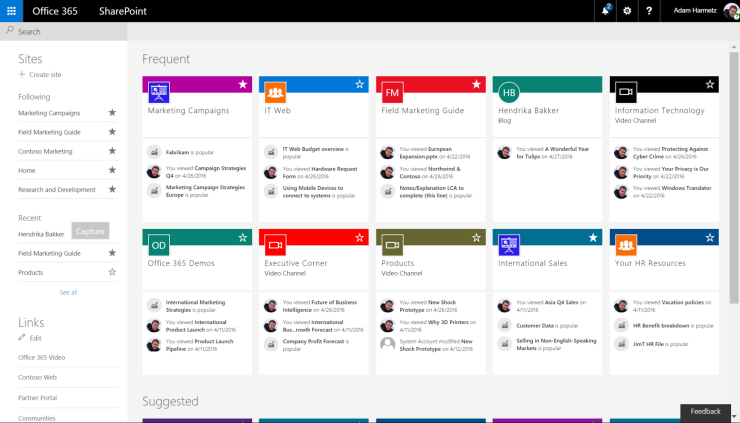Recommended SharePoint Naming Conventions
Moving to SharePoint has many advantages but there are a few things to take note of to ensure a smooth transition from your on-premise filer server to SharePoint. One of key elements to follow is a good naming convention.
General Issue we face file or folder name are too long URLs have a limit of 256 characters. Folder and File names build the URL, so long names can cause problems. Characters you cannot use in folder and filenames Invalid characters in folder and file
General Issues you need to look out for
- Specified file or folder name is too long
URLs have a limit of 256 characters. Folder and File names build the URL, so long names can result cause problems. - Characters you cannot use in folder and filenames
Invalid characters in folder and filenames that are not valid for web URLs (even though they are valid for Windows file system names) are another cause for errors.
Best practices:
- Rule Number – 1 – Keep Folder and File names short : You can enter longer descriptions in the ‘Title’ field (which do not build the URLs).Shorten Folder names using Datasheet View of the Folders in IE browser. Shorten File names using ‘Edit Properties’ of the file.
- Rule Number – 2 – Do not use spaces in any Folder or File name (these appear as an ugly ‘%20’ in the URL). When a space is used in the URL, it gets converted to %20. Your browser will let you type in the URL as a space or a %20 when you want to access that list they are a pain to find the space and then change this to %20, so avoid spaces if number one priority
- Rule Number – 3 – Build no more than 3 levels of Folders.
- Rule Number – 4 – For sorting by filename, use consistent naming conventions
e.g., 2015_01_15 sorts after 2014_11_07. One way to name is ‘YYYYMMDD_System_Name’, e.g., 20150207_PM_Galayda
- Rule Number – 5 – Don’t change the Name, Change the Title – When you create List or Libraries or its View, names using CamelCase and then after the site is created, go back in to the settings and re-name the Title (or view name) to include spaces in the names. This will eliminate %20 in the URL and still support a friendly end user experience. (It’s like having your cake and eating it too!)
- Rule Number – 6 – Document Versions in Filenames
some people like to insist in placing version numbers in a document name. If you are going to do so, we have some recommendations for you. 1) be consistent, 2) never change the basename of the file, 3) place the version number at the end of the filename, but before the period, and 4) use dashes to separate major version number from minor version number. Example (“basefilename_v0-1.ext” or “base_file_name_v1-0.ext”).
- Rule Number – 7 – Document Names – Use Underscores (_)
Do not use illegal web characters ‘.'()’, ‘/’, ‘&’, etc.
Note- One of the downsides of the underscore recommendation is that it is difficult to distinguish the underscore from a space in a hyperlink, but this is usually only a problem if someone is trying to copy down your URL by hand.
Give your documents a “user friendly” name, use the Title column to create an additional name for your documents. In the Title column, spaces are fine. It’s a good idea to alwayshave a non-blank Title because the Title is displayed by default in search results and in Content Query web parts.
- Rule Number – 8 – Try not to use hyphens or dashes to separate words. While search engines typically also recognize a dash or hyphen (“-“) as a valid word separator, I prefer the underscore because hyphens are used as break points to wrap text on separate lines. URL’s that contain hyphens often cause problems in email, a problem that I would bet that all of us have encountered at one time.